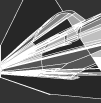| Author |
Thread |
|
Meathead
Advanced Member
    



United Kingdom
4,217 posts
Joined: Sep, 2006
|
 Posted - 2007/02/07 : 16:33:34 Posted - 2007/02/07 : 16:33:34


im gettin a djm600 mixer in a few weeks n wen i get it i wanna do a mix, record it n put it on me computer n that. so jus wonderin...
how do i do it n wat do i need? any help appreciated cheers.
__________________________________
"Music creates order out of chaos; for rhythm imposes unanimity upon the divergent, melody imposes continuity upon the disjointed, and harmony imposes compatibility upon the incongruous." -Sir Yehudi Menuhin
Alert moderator 
|
Hard2Get
Advanced Member
    



United Kingdom
12,837 posts
Joined: Jun, 2001
|
 Posted - 2007/02/08 : 03:43:06 Posted - 2007/02/08 : 03:43:06



Software wise, you need a wave recorder, any of these will do: Sony Sound Forge, Steinberg Wavelab, Cooledit, there is a load more that people will be able to tell you :)
Hardware wise, you need a cable that goes from the line out of your mixer to the line your sound card, there is various adaptors you can get for this if you need. You can also get cables that have different connectors on each ends, for example, the most common ones used for computers (audio wise) is ones that go from 2 phono connectors to a single stereo jack.
Once you have all that, you need to go to the windows volume control, then options > properties, then select 'Recording', and select the 'Line In' fader. After that open the wave editor and set the gain of the mixer to a good level, then set the 'Line In' level so that you get the highest level possible without exceeding 0 db (referred to as clipping. When this happens the db meter goes into the red zone), and make sure the level doesn't exceed that any time (the best way is to send the loudest signal you expect to get into the computer, and if that dosn't clip, nothing will). When all that is done, press the record button!
Alert moderator 

Edited by - Hard2Get on 2007/02/08 03:54:36 |
clarke101
Advanced Member
    



United Kingdom
3,839 posts
Joined: Jun, 2003
185 hardcore releases
|
 Posted - 2007/02/08 : 08:22:21 Posted - 2007/02/08 : 08:22:21



http://audacity.sourceforge.net/
Audacity is a free program you can use to record and change the format of your mixes. You want to record your mixes as a WAV file then convert into mp3 because if you record straight to mp3 you will get problems with the quality of the recording.
The cable you want is this
http://www.djstore.co.uk/cgi-bin/item.pl?item=sky104984
Have hunt around for it as loads of places will sell it but alot of dj specifc stores as they deal usually in quite large packages there postage cost can be a little high if only buying something like a cable.
__________________________________
Panda Style
Alert moderator 

|
Meathead
Advanced Member
    



United Kingdom
4,217 posts
Joined: Sep, 2006
|
 Posted - 2007/02/08 : 14:54:15 Posted - 2007/02/08 : 14:54:15



cheers for the all help both of yuse. first 1 were a little complicated but dont worry wen the time comes im sure ill know wat it all means :)
i've already got audacity so should be able 2 figure it out. n clarke ill get the lead when i order the mixer - get me moneys worth :) cheers again guys
__________________________________
"Music creates order out of chaos; for rhythm imposes unanimity upon the divergent, melody imposes continuity upon the disjointed, and harmony imposes compatibility upon the incongruous." -Sir Yehudi Menuhin
Alert moderator 

|
Hard2Get
Advanced Member
    



United Kingdom
12,837 posts
Joined: Jun, 2001
|
 Posted - 2007/02/08 : 16:28:35 Posted - 2007/02/08 : 16:28:35



Sorry :P And yeah, it will make perfect sense in no time :)
Alert moderator 

|
|