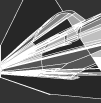| Author |
Thread |
|
slik_stylez
Junior Member
 



United Kingdom
120 posts
Joined: Feb, 2005
|
 Posted - 2007/06/27 : 12:48:59 Posted - 2007/06/27 : 12:48:59


Hey guys, just been playing around with cubase, nifty lil program!
But i've been having trouble with one thing.
Probably a piece of piss to solve but it's been wracking my brain for a while and I can't figure it out.
How do I move an insert effect up or down in the chain?
cheers
Alert moderator 
|
eddiewould
Senior Member
   



New Zealand
375 posts
Joined: Jun, 2004
|
 Posted - 2007/06/27 : 13:01:45 Posted - 2007/06/27 : 13:01:45



Don't think you can. This pisses me off too... if you find out how, *please* let me know.
MSN/Email: [email protected]
__________________________________
Got PLUR?
Alert moderator 

|
slik_stylez
Junior Member
 



United Kingdom
120 posts
Joined: Feb, 2005
|
 Posted - 2007/06/27 : 13:08:37 Posted - 2007/06/27 : 13:08:37


dam thats really annoying.
how do you get round it? just save the effect state and reopen it a few places down?
Alert moderator 

|
eddiewould
Senior Member
   



New Zealand
375 posts
Joined: Jun, 2004
|
 Posted - 2007/06/27 : 23:43:31 Posted - 2007/06/27 : 23:43:31



Yup.
Although if you were really onto it I guess you could assign positions for all the possible kinds of effects (delay, compression, etc) and then be consistent. So in your productions delay always goes in (e.g) the 3rd slot (whether you are using it or not).
__________________________________
Got PLUR?
Alert moderator 

|
Hard2Get
Advanced Member
    



United Kingdom
12,837 posts
Joined: Jun, 2001
|
 Posted - 2007/06/28 : 08:55:40 Posted - 2007/06/28 : 08:55:40



If you have the space, it's good to leave an insert space free between every insert so that if you need to, you can insert something else in front of any of the inserts :)
Alert moderator 

|
slik_stylez
Junior Member
 



United Kingdom
120 posts
Joined: Feb, 2005
|
 Posted - 2007/06/29 : 20:50:22 Posted - 2007/06/29 : 20:50:22


yeah good idea
cheers guys
Alert moderator 

|
No Left Turn
Senior Member
   



United States
474 posts
Joined: Nov, 2001
242 hardcore releases
|
 Posted - 2007/08/30 : 17:39:50 Posted - 2007/08/30 : 17:39:50



Kinda late on the reply, but hey... everyone could use a good tip.
In Cubase 4, you can re-arrange inserts, so I don't this as much anymore but paying attention to signal flow will really help you align your inserts correctly.
What I do in SX3 is pre-assign insert slots to particular types of plug-ins. So for example, slot 1 would be for EQ, slot 2 for compression, slot 3 & 4 for multi-band compression and distortion, etc. Apply this theory (or whatever signal chain works for you) all across the board and you'll rarely find yourself in a situation where you have to re-arrange inserts.
__________________________________
-Donny / No Left Turn
:: K12 Studios ::
Facebook || Soundcloud || Twitter
Alert moderator 

|
eddiewould
Senior Member
   



New Zealand
375 posts
Joined: Jun, 2004
|
 Posted - 2007/08/30 : 21:40:25 Posted - 2007/08/30 : 21:40:25



quote:
What I do in SX3 is pre-assign insert slots to particular types of plug-ins. So for example, slot 1 would be for EQ, slot 2 for compression, slot 3 & 4 for multi-band compression and distortion, etc. Apply this theory (or whatever signal chain works for you) all across the board and you'll rarely find yourself in a situation where you have to re-arrange inserts.
That's pretty much what I was saying:
quote:
Although if you were really onto it I guess you could assign positions for all the possible kinds of effects (delay, compression, etc) and then be consistent. So in your productions delay always goes in (e.g) the 3rd slot (whether you are using it or not).
__________________________________
Got PLUR?
Alert moderator 

|
luminate
Senior Member
   



Australia
467 posts
Joined: May, 2006
|
 Posted - 2007/09/01 : 01:41:03 Posted - 2007/09/01 : 01:41:03



maybe try saving a patch for ur effects, then put them in the order u want them n load the patch?
if someone's alread said this i'm sorry, but i cbf readin all the responces :P
__________________________________
S3RL - Keep on Ravin
- Pretty rave girl
- come on do it
CHOONZ!!!!
Alert moderator 

|
djx-treme
Starting Member


Russia
7 posts
Joined: Sep, 2007
|
 Posted - 2007/09/06 : 14:32:15 Posted - 2007/09/06 : 14:32:15



quote:
Although if you were really onto it I guess you could assign positions for all the possible kinds of effects (delay, compression, etc) and then be consistent. So in your productions delay always goes in (e.g) the 3rd slot (whether you are using it or not).
Dudes, avoid putting EFFECTS (delay, chorus, reverb etc.) in inserts! Use FX tracks (sends) for them!
Inserts are designed for PROCESSORS (i. e. compressors, de-essers, exciters etc.)!
For the same reason it is advised to turn off each effect embedded in synths. For example, if you put a compressor in the insert and the original synth is playing with reverb/delay, compression will be applied to the wet mix, not to the original synth. Such things can result in completely muddy mix.
If you still want to use FX in inserts, try to keep effects to be on the LAST insert (after comressors, bitcrushers etc.).
As for Cubase SX 3, the only way to change an insert position is to save the effect preset, unload it and reload to the desired insert.
So i use to put effect for the first time in Insert 4, then in INS2 or 6 etc.
Alert moderator 

|
No Left Turn
Senior Member
   



United States
474 posts
Joined: Nov, 2001
242 hardcore releases
|
 Posted - 2007/09/09 : 00:46:49 Posted - 2007/09/09 : 00:46:49



Inserts are made for processors? Aren't delays and reverbs types of time-based processors? Sure, it's most common to put them on FX sends so that they can be shared with other instruments, but what if I just need a really specific delay for a lead/vocal that's certainly not going to be used by any other instrument/sample? Or what about a really long decaying reverb to put on an explosion FX? In these cases, putting the desired plug-in in the regular insert chain will do you lots of good.
__________________________________
-Donny / No Left Turn
:: K12 Studios ::
Facebook || Soundcloud || Twitter
Alert moderator 

|