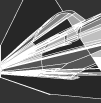| Author |
Thread |
|
JayHH86
Advanced Member
    



Vietnam
1,400 posts
Joined: Dec, 2008
|
 Posted - 2009/04/09 : 15:51:21 Posted - 2009/04/09 : 15:51:21



Hi chaps,
Was hoping some of you may be able to help me out with something:
As you can see, this is my first post on here, but I do spend the vast majority of my working day trawling through these posts for informative and amusement puproses.
Anyhow. My problem is this. I bought a decent set-up (my first) in February. 2x CDJ-800s, DJM-400 Mixer and some RK8 MK2 Rokits (bad-boy). At the time, being a noob, I didn't really pay too much attention to the output capabilities of the mixer. Now that I want to start recording some mixes, I can see that the DJM-400 has only one Master Out (no Rec Out, Booth etc). It has four ports, but they all come under the Master Out. Two of these ports are occupied by my speakers, leaving the other two free. The remaining two free ports is where I've been plugging the cable that runs from the mixer to the external sound card for my laptop - to where Audacity eagerly awaits my novice, mistake ridden mix.
The problem is, is that when all four of these Out ports are occupied, it generates a pretty awful distortion sound. I've fiddled around with the levels on the mixer, in the control panel for the sound card - all that stuff - but that hasn't helped, or altered the sound even slighty. I know for a fact that my soundcard and software are suitable, because if I remove the speakers, whilst leaving the cable from mixer to laptop plugged in - Audacity picks up and records whatever is playing though my mixer perfecty - and I can play it back and it's fine. But obviously, without the sound from the speakers it's not ideal, and not a great deal of fun to mix using just your headphones.
Has anyone got any ideas? Have I completely misunderstood the whole set-up?
Thanks for reading that overly long post. Any help is MASSIVELY appreciated.
Cheers,
J
__________________________________
For free tracks & mixes: http://hardcorehighlights.com/
Alert moderator 
|
Audio Warfare
Advanced Member
    



United Kingdom
3,047 posts
Joined: Mar, 2009
|
 Posted - 2009/04/09 : 16:03:54 Posted - 2009/04/09 : 16:03:54



Hey mate.
Where is the distortion? Coming out your speakers or on the recording?
__________________________________
Listen to released and forthcoming Audio Warfare/Audio Weaponry tunes here:-
http://soundcloud.com/audio-warfare
Alert moderator 

|
JayHH86
Advanced Member
    



Vietnam
1,400 posts
Joined: Dec, 2008
|
 Posted - 2009/04/09 : 16:10:06 Posted - 2009/04/09 : 16:10:06



Hey
It's coming out of the speakers, and appearing on the Audacity recording.
In fact, if you record on Audacity with it all 4 ports occupied, Audacity automatically opens one 'track' for the music, and then another 'track' for the distortion.
Baffling stuff to me!
__________________________________
For free tracks & mixes: http://hardcorehighlights.com/
Alert moderator 

|
Audio Warfare
Advanced Member
    



United Kingdom
3,047 posts
Joined: Mar, 2009
|
 Posted - 2009/04/09 : 16:36:25 Posted - 2009/04/09 : 16:36:25



Hmmm that sounds very odd. I'm not 100% sure what that could be tbh. Must be some sort of interference if it doesn't happen when the sound card isn't plugged in?... Maybe someone else can help you though.
If you want a quick fix you could plug your speakers into the soundcards outs and just have the mixer sending the signal to your soundcards ins. Not ideal as you need to turn your comp on to mix but at least you can crack on until you find a proper fix!
__________________________________
Listen to released and forthcoming Audio Warfare/Audio Weaponry tunes here:-
http://soundcloud.com/audio-warfare
Alert moderator 

|
JayHH86
Advanced Member
    



Vietnam
1,400 posts
Joined: Dec, 2008
|
 Posted - 2009/04/09 : 16:40:28 Posted - 2009/04/09 : 16:40:28



Yeah it is weird man. I've sent off an e-mail to Pioneer themselves, but I'll be surprised if I hear back from them.
Yeah? That should work ay? Excellent. I'll give that a bash then.
Thanks very much mate. Really appreciated.
__________________________________
For free tracks & mixes: http://hardcorehighlights.com/
Alert moderator 

|
Audio Warfare
Advanced Member
    



United Kingdom
3,047 posts
Joined: Mar, 2009
|
 Posted - 2009/04/09 : 16:58:57 Posted - 2009/04/09 : 16:58:57



No prob's mate.
Yeah, doubt you'll here back unfortunately. Never know though!
This should work fine mate. :) As long as you have the correct cables and everything you should be good to go!
__________________________________
Listen to released and forthcoming Audio Warfare/Audio Weaponry tunes here:-
http://soundcloud.com/audio-warfare
Alert moderator 

|
JayHH86
Advanced Member
    



Vietnam
1,400 posts
Joined: Dec, 2008
|
 Posted - 2009/04/09 : 17:20:04 Posted - 2009/04/09 : 17:20:04



Cool.
So, for cables..... At the moment I've got XLR to RCA. So, should RCA still be OK to whack into my soundcard? Or will I need to get XLR to jack or something? (Confirmation of Noob status for you there lol)
__________________________________
For free tracks & mixes: http://hardcorehighlights.com/
Alert moderator 

|
Simon098
New Member




United Kingdom
29 posts
Joined: Jan, 2008
|
 Posted - 2009/04/11 : 02:26:15 Posted - 2009/04/11 : 02:26:15



Sounds like a faulty mixer... the signal sounds like its traveling backwards where the two outputs are linked. Either way try this.
Plug the mixer into the laptop, and the speakers directly into the Line-Out on the laptop. Go into playback settings and unmute the LINE-OUT
Set Audacity to record LINE-OUT and it'll record like normal (without PC sounds etc) and output the sound from the mixer and computer sounds.
Recording - Records only the Line input if settings are to record only line-in
LINE-OUT - Will output both the mixer and laptop sound signals.
Hope this helps.
Alert moderator 

|
silver
Admin
    



Japan
12,577 posts
Joined: Feb, 2001
894 hardcore releases
|
 Posted - 2009/04/11 : 08:44:28 Posted - 2009/04/11 : 08:44:28




Sounds like you are using the send and return FX and not the master outs, take a photo of the back of the mixer and post it so we can take a look.
edit:
Sorry for the massive photo, looking at this photo it doesn't have FX send and return, you have them plugged in up and down and not left and right?
Actually

Alert moderator 

|