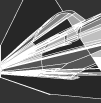| Author |
Thread |
|
DJ SICOSIS
Average Member
  



United Kingdom
222 posts
Joined: Aug, 2004
53 hardcore releases
|
 Posted - 2007/05/11 : 23:34:25 Posted - 2007/05/11 : 23:34:25



quote:
Originally posted by bulby_g:
quote:
Originally posted by 5m0k3y:
into the mic
Nah, line-in. Don't know the technical reason but I know it gives a better result :) I just assume it's more direct so you get a better signal.
Technical reason is simply a level issue, mic's have a very low output level so the PC needs a higher gain on the sound card. If you plug the line out form a mixer into the mic on the sound card it will just distort like crazy, you can get it to work put it will be very sensitive to level changes due to the high gain(amplification)on the sound card. In other words don't do it. It is the same as plugging a CD player into the phono socket on your mixer, it will distort, the inputs are set to recieve different voltage levels, CD's are a higher output than phono's.
As for audacity I tried the free one and it stops recording after 15 or 30 minutes if it the free version, apart from that it is fine, but you need to find a file called lame.dll or something like that to be able to record as MP3.
Alert moderator 

|
bent_bananna
Advanced Member
    


United Kingdom
566 posts
Joined: Mar, 2005
14 hardcore releases
|
 Posted - 2007/05/13 : 17:16:14 Posted - 2007/05/13 : 17:16:14




man im pissed off, cant get it workin, iv got it plugged into the master on my mixer and plugged into the blue audio socket thingy on the back of my comp (i was told to do this by someone), ive worked out audacity but problem is im gettin a really shit, weak signal and ive spent hours tryin to sort it out but i cant!!! Im gettin so stressed out, why do computers have to be so ****in hard!!!!
Alert moderator 

|
Meathead
Advanced Member
    



United Kingdom
4,217 posts
Joined: Sep, 2006
|
 Posted - 2007/05/13 : 17:36:28 Posted - 2007/05/13 : 17:36:28




quote:
Originally posted by bent_bananna:
man im pissed off, cant get it workin, iv got it plugged into the master on my mixer and plugged into the blue audio socket thingy on the back of my comp (i was told to do this by someone), ive worked out audacity but problem is im gettin a really shit, weak signal and ive spent hours tryin to sort it out but i cant!!! Im gettin so stressed out, why do computers have to be so ****in hard!!!!
put it in the green 1
__________________________________
"Music creates order out of chaos; for rhythm imposes unanimity upon the divergent, melody imposes continuity upon the disjointed, and harmony imposes compatibility upon the incongruous." -Sir Yehudi Menuhin
Alert moderator 

|
Shades
Advanced Member
    



United Kingdom
1,189 posts
Joined: Dec, 2006
|
 Posted - 2007/05/14 : 18:43:50 Posted - 2007/05/14 : 18:43:50




i got a dell & the green is the output i use to my amp, the blue is the line in
what pc you got ? i'd try the blue again, if you get any probs message me & i'll talk you through the volume control settings you need
__________________________________
______________
______________
http://soundcloud.com/shades
Alert moderator 

|
drfaetheyy
Junior Member
 



United Kingdom
83 posts
Joined: Dec, 2003
|
 Posted - 2007/06/05 : 15:22:30 Posted - 2007/06/05 : 15:22:30




this is goin 2 sound daft but can u not buy a jack lead that has a usb socket? im on the same boat as u mate with gettin things sent 2 my laptop.
Alert moderator 

|
bent_bananna
Advanced Member
    


United Kingdom
566 posts
Joined: Mar, 2005
14 hardcore releases
|
 Posted - 2007/06/05 : 19:02:07 Posted - 2007/06/05 : 19:02:07




iv'e sorted it now, my only problem is how to use audacity, what am i meant to do after i've recorded it? eg. compression or wotever
Alert moderator 

|
Shades
Advanced Member
    



United Kingdom
1,189 posts
Joined: Dec, 2006
|
 Posted - 2007/06/05 : 20:10:12 Posted - 2007/06/05 : 20:10:12




click file & save as....
__________________________________
______________
______________
http://soundcloud.com/shades
Alert moderator 

|
NeXuS
Advanced Member
    



United States
1,627 posts
Joined: Nov, 2004
81 hardcore releases
|
 Posted - 2007/06/06 : 00:43:14 Posted - 2007/06/06 : 00:43:14




If your using Audacity it will save the file as an "Audacity Project File"
Always keep an original of this somwhere on your HD.
Then from there, within Audacity you can Export from the project file into whatever format you want (.wav, .mp3, ext.)
Also like somone said earlier i believe to export as mp3 you will need the lame.dll thingy. Try doing a search for it on the web, im sure someone has it available to dl.
__________________________________
We're gonna start a new revolution...
One that will rock and roll your senses
Alert moderator 

|
esu
Junior Member
 


N/A
93 posts
Joined: Sep, 2006
|
 Posted - 2007/06/10 : 08:00:05 Posted - 2007/06/10 : 08:00:05




I have Cubase SX3 and Wavelab 5, and I want to record my mixes through line-in. I can't seem to get it to record... how do I do it?
Thanks.
Alert moderator 

|
Dj Fonz
Junior Member
 


United Kingdom
120 posts
Joined: Mar, 2007
|
 Posted - 2007/06/10 : 10:46:03 Posted - 2007/06/10 : 10:46:03



quote:
Originally posted by bent_bananna:
theres master, booth and tape.
Connect it to the booth output, that how i record my mixes!
Alert moderator 

|