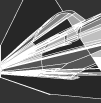| Author |
Thread |
|
Rayovac
Advanced Member
    



United States
2,049 posts
Joined: Jan, 2008
|
 Posted - 2008/08/21 : 01:51:32 Posted - 2008/08/21 : 01:51:32


Ok, so I set Sonar 7 to ASIO like so. After that I go to preview a loop and it blasts my ears out... scared me half to death (and made my ears ring for a little bit). After that I go into Acid Pro (it's already set to ASIO) and when I play the song I get the same ear damage. How the heck do I fix this? I've even tried muting the sound in windows at that doesn't do anything.
(I'm using windows vista 32 bit and a delta 1010LT)
Edit/Delete Message
__________________________________
"The individual member of the social community often receives his information via visual, symbolic channels."
This also means "People read."
Alert moderator 
|
bulby_g
Advanced Member
    



United Kingdom
7,205 posts
Joined: Apr, 2004
430 hardcore releases
|
 Posted - 2008/08/21 : 09:27:26 Posted - 2008/08/21 : 09:27:26



Turn the volume down?
__________________________________
www.myspace.com/bulbyg
Alert moderator 

|
Rayovac
Advanced Member
    



United States
2,049 posts
Joined: Jan, 2008
|
 Posted - 2008/08/21 : 14:47:49 Posted - 2008/08/21 : 14:47:49



quote:
Originally posted by bulby_g:
Turn the volume down?
Where, by chance?
__________________________________
"The individual member of the social community often receives his information via visual, symbolic channels."
This also means "People read."
Alert moderator 

|
bulby_g
Advanced Member
    



United Kingdom
7,205 posts
Joined: Apr, 2004
430 hardcore releases
|
 Posted - 2008/08/21 : 15:35:12 Posted - 2008/08/21 : 15:35:12



Double click the little speaker icon on the right of your tool bar. If there's not one there you can go Start -> control panel -> sound and audio devices. Think it's slightly different on Vista but you get the idea.
If you just want to turn individual programs down Vista should allow you.
If I'm understanding you right? You're just saying everything is too loud now?
__________________________________
www.myspace.com/bulbyg
Alert moderator 

|
Rayovac
Advanced Member
    



United States
2,049 posts
Joined: Jan, 2008
|
 Posted - 2008/08/21 : 15:47:27 Posted - 2008/08/21 : 15:47:27



quote:
Originally posted by bulby_g:
Double click the little speaker icon on the right of your tool bar. If there's not one there you can go Start -> control panel -> sound and audio devices. Think it's slightly different on Vista but you get the idea.
If you just want to turn individual programs down Vista should allow you.
If I'm understanding you right? You're just saying everything is too loud now?
That doesn't work. The sound in vista doesn't change anything :(. Like I said in my post, I could even mute everything in vista, and when I go to preview a loop or play a track in Sonar 7 the sound is horribly loud.
__________________________________
"The individual member of the social community often receives his information via visual, symbolic channels."
This also means "People read."
Alert moderator 

Edited by - Rayovac on 2008/08/21 16:15:06 |
bulby_g
Advanced Member
    



United Kingdom
7,205 posts
Joined: Apr, 2004
430 hardcore releases
|
 Posted - 2008/08/21 : 15:50:46 Posted - 2008/08/21 : 15:50:46



Can you turn the sound down on the soundcard in the sound options though? Or can you turn down the monitoring level in your sequencer?
Can't you adjust the volume of all inputs and outputs on that card?
*edit*
From what I can see your soundcard has it's own mixer and you cant adjust levels through windows. You would be able to access the soundcards mixer through the sound options in control pannel.
__________________________________
www.myspace.com/bulbyg
Alert moderator 

Edited by - bulby_g on 2008/08/21 16:23:05 |
Rayovac
Advanced Member
    



United States
2,049 posts
Joined: Jan, 2008
|
 Posted - 2008/08/21 : 16:21:06 Posted - 2008/08/21 : 16:21:06



quote:
Originally posted by bulby_g:
Can you turn the sound down on the soundcard in the sound options though? Or can you turn down the monitoring level in your sequencer?
Can't you adjust the volume of all inputs and outputs on that card?
I tried turning down everything in the m-audio control panel but that didn't fix anything. Chaning the levels in the control panel didn't help either.
Monitoring level?
__________________________________
"The individual member of the social community often receives his information via visual, symbolic channels."
This also means "People read."
Alert moderator 

|
bulby_g
Advanced Member
    



United Kingdom
7,205 posts
Joined: Apr, 2004
430 hardcore releases
|
 Posted - 2008/08/21 : 16:28:16 Posted - 2008/08/21 : 16:28:16



Ack, I don't know then mate. Not being familiar with the card I couldn't really say.
In say FL, Cubase etc. You can turn down the monitoring level. This just controls the volume you hear without effecting the volume on your master channel. Don't know if this is possible with acid etc.?
__________________________________
www.myspace.com/bulbyg
Alert moderator 

|
Rayovac
Advanced Member
    



United States
2,049 posts
Joined: Jan, 2008
|
 Posted - 2008/08/21 : 20:36:17 Posted - 2008/08/21 : 20:36:17



quote:
Originally posted by bulby_g:
Ack, I don't know then mate. Not being familiar with the card I couldn't really say.
In say FL, Cubase etc. You can turn down the monitoring level. This just controls the volume you hear without effecting the volume on your master channel. Don't know if this is possible with acid etc.?
Don't think so about acid... unsure with Sonar. Although I prefer sonar, acid sucks.
Anyone know what's wrong?
__________________________________
"The individual member of the social community often receives his information via visual, symbolic channels."
This also means "People read."
Alert moderator 

Edited by - Rayovac on 2008/08/22 17:45:15 |
Hard2Get
Advanced Member
    



United Kingdom
12,837 posts
Joined: Jun, 2001
|
 Posted - 2008/08/22 : 21:07:15 Posted - 2008/08/22 : 21:07:15



You really should have learnt the basics of music technology :P
Alert moderator 

Edited by - Hard2Get on 2008/08/22 21:08:01 |
Rayovac
Advanced Member
    



United States
2,049 posts
Joined: Jan, 2008
|
 Posted - 2008/08/22 : 22:00:04 Posted - 2008/08/22 : 22:00:04



quote:
Originally posted by Hard2Get:
You really should have learnt the basics of music technology :P

But please, someone tell me how the hell to turn down the volume or whatever in sonar. I had watched the vid on it and there was a 4th tab in options which could allow me to do that, but after selecting it to use ASIO like the m-audio site said, that tab disappeared!
__________________________________
"The individual member of the social community often receives his information via visual, symbolic channels."
This also means "People read."
Alert moderator 

Edited by - Rayovac on 2008/08/22 22:06:53 |
Shades
Advanced Member
    



United Kingdom
1,189 posts
Joined: Dec, 2006
|
 Posted - 2008/08/22 : 23:46:31 Posted - 2008/08/22 : 23:46:31



i'd contact m-audio again
__________________________________
______________
______________
http://soundcloud.com/shades
Alert moderator 

|
Rayovac
Advanced Member
    



United States
2,049 posts
Joined: Jan, 2008
|
 Posted - 2008/08/23 : 01:09:37 Posted - 2008/08/23 : 01:09:37



quote:
Originally posted by Shades_of_Grey:
i'd contact m-audio again
I've already put two support tickets up over the course of a few days and no response. Same for cakewalk, they're dragging their feet too. And I think this is more of a software issue.... I'm not totally sure.
Arrgh........ help meeeeeeeeeeeeeee. 
__________________________________
"The individual member of the social community often receives his information via visual, symbolic channels."
This also means "People read."
Alert moderator 

Edited by - Rayovac on 2008/08/23 21:50:56 |
Shades
Advanced Member
    



United Kingdom
1,189 posts
Joined: Dec, 2006
|
 Posted - 2008/08/24 : 00:21:21 Posted - 2008/08/24 : 00:21:21



what speakers you using? they amp'ed ?
also have you tried re-installing the software, works wonders that...
__________________________________
______________
______________
http://soundcloud.com/shades
Alert moderator 

|
Rayovac
Advanced Member
    



United States
2,049 posts
Joined: Jan, 2008
|
 Posted - 2008/08/24 : 22:15:44 Posted - 2008/08/24 : 22:15:44



http://forums.m-audio.com/showthread.php?t=1200
__________________________________
"The individual member of the social community often receives his information via visual, symbolic channels."
This also means "People read."
Alert moderator 

|
Jax
Advanced Member
    



United Kingdom
2,676 posts
Joined: Apr, 2005
|
 Posted - 2008/08/24 : 23:06:13 Posted - 2008/08/24 : 23:06:13



i can have a look about on remote assistance and see if there is anything i can do?
add me to msn djjaxon at hotmail dot com
Alert moderator 

|