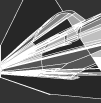| Author |
Thread |
|
Deverse
Senior Member
   



Australia
294 posts
Joined: Jul, 2008
|
 Posted - 2008/08/29 : 14:52:58 Posted - 2008/08/29 : 14:52:58


Hi there I want to know if there is a program that checks the gains of my DJ mixes, so I know where I ****ed up with the gains and know if all my levels are smooth etc...
I know Audacity has a metre but it's crap and can't be bothered since it takes ages to check with it's metre!
Thanks.
__________________________________
DJ / Producer
www.myspace.com/djdeverse || www.soundcloud.com/djdeverse
Alert moderator 
|
bulby_g
Advanced Member
    



United Kingdom
7,205 posts
Joined: Apr, 2004
430 hardcore releases
|
 Posted - 2008/08/29 : 15:02:27 Posted - 2008/08/29 : 15:02:27



Just listen to the mix mate. If you can't tell with your own ears what tracks are louder you'll never be able to use the gains properly. If you want to have a quick scan over it to pick things out quickly, look at the waveform.
__________________________________
www.myspace.com/bulbyg
Alert moderator 

|
Deverse
Senior Member
   



Australia
294 posts
Joined: Jul, 2008
|
 Posted - 2008/08/30 : 16:49:53 Posted - 2008/08/30 : 16:49:53



Hmmmm another question about gains:
Track A is playing and I'm gonna set the gains for Track B, I listen to inside my headphones and do I make Track B slightly louder than Track A?
Also can you set gains when Track A is in a breakdown and set the gains in a breakdown?
Cheers.
__________________________________
DJ / Producer
www.myspace.com/djdeverse || www.soundcloud.com/djdeverse
Alert moderator 

Edited by - Deverse on 2008/08/30 16:52:33 |
Vitalism
Advanced Member
    



Canada
1,707 posts
Joined: Oct, 2005
|
 Posted - 2008/08/30 : 18:13:05 Posted - 2008/08/30 : 18:13:05



to make them the same loudness, you can check the LEDs on your mixer for a visual ref.
on track B, don't use a quiet breakdown, try match the gain on an equally loud part of a song past the intro. a minute or so into the track is good.
honestly it's not hard. just use the LEDs and you should be fine. i try to make each track max out 8/10 before it's "redlining" (to use DJ-cool lingo...)
Alert moderator 

|
Deverse
Senior Member
   



Australia
294 posts
Joined: Jul, 2008
|
 Posted - 2008/08/31 : 02:27:11 Posted - 2008/08/31 : 02:27:11



To be honest the LED's don't mean anything. I know ya'll saying just make sure it touches 0db and don't clip. But the real side is that some song has shit mastering or strong mastering. Plus I quick mix so how can I set the gains? :S The only time I can set the gains is in the breakdown LOL!
:(
__________________________________
DJ / Producer
www.myspace.com/djdeverse || www.soundcloud.com/djdeverse
Alert moderator 

|
Leto
Advanced Member
    



United States
2,849 posts
Joined: Jun, 2005
|
 Posted - 2008/08/31 : 05:18:35 Posted - 2008/08/31 : 05:18:35



When it comes to the mastering, all I can say is use ya ear, hope for the best and maybe write down the levels in a note book. :P
But seriously, if the mastering is really poor, there isn't much you can do besides use the EQ to try and fix it a bit...
__________________________________
globalhardcorealliance.com
Alert moderator 

|
Vitalism
Advanced Member
    



Canada
1,707 posts
Joined: Oct, 2005
|
 Posted - 2008/08/31 : 07:20:08 Posted - 2008/08/31 : 07:20:08



to be honest, the LEDs actually mean something, and they can at least get you to the levels you want (approximately). you can fine tune to personal tastes, they are there to give you an idea. i dunno what kind of mixer you have, but i feel like i can trust mine as far as the LEDs go.
if you are mixing that quick that you can't set the gains, put them to 12:00 and hope for the best.
no offense, but if you're asking for suggestions on how to set your levels, what would you really know about what works or not...
and most of the time, the mastering is not all that bad unless you are using some shite mp3 rip in which case don't use it at all.
Alert moderator 

Edited by - Vitalism on 2008/08/31 07:25:49 |
Hotchkiss
Starting Member



United Kingdom
8 posts
Joined: Dec, 2007
|
 Posted - 2008/09/02 : 02:14:56 Posted - 2008/09/02 : 02:14:56



Alright, i do some quick mixing as well and its easy. As long as they look the same begin to bring it up and if it ain't its easy enough to put it down/up a bit
Alert moderator 

|