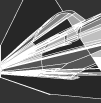| Author |
Thread |
|
atomsk
Advanced Member
    



United States
1,660 posts
Joined: Jan, 2009
|
 Posted - 2009/05/25 : 23:50:22 Posted - 2009/05/25 : 23:50:22


ok i did some vocal sayings on this mic i have into audacity , i shut off everything in my room and house so i wouldnt have background noise. so i listen to them and like there is kinda a high pitch whine in it, i messed around really quick in fl studios and i could get the whine down some, cuz my voice is lower, and like i want to know is there some way to get that whine out, i dont really want to post the samples of the song cuz it would sound freaking dumb with out the song...
so would anyone know how to help me at all?
this is what the whine sounds like, i cut this out of one of the samples, its like 3 secs.....
http://www15.zippyshare.com/v/46171947/file.html
i would like any help, and please dont say get a better mic lol
Alert moderator 
|
Shades
Advanced Member
    



United Kingdom
1,189 posts
Joined: Dec, 2006
|
 Posted - 2009/05/26 : 00:10:51 Posted - 2009/05/26 : 00:10:51



without listening i'd say it was feedback, if it is, get a longer cable & move further away from your monitors or pc
__________________________________
______________
______________
http://soundcloud.com/shades
Alert moderator 

|
atomsk
Advanced Member
    



United States
1,660 posts
Joined: Jan, 2009
|
 Posted - 2009/05/26 : 00:15:52 Posted - 2009/05/26 : 00:15:52



you think it might be the computer?
hmmm never thought of that lol
Alert moderator 

|
DJ_FunDaBounce
Advanced Member
    



Colombia
2,085 posts
Joined: Nov, 2001
|
 Posted - 2009/05/26 : 02:42:53 Posted - 2009/05/26 : 02:42:53



uh... get a better mic.
or mic cable!
could also be the electric flow of your computer. make sure it's properly grounded.
motherboard sound inputs usually add some noise, btw.
__________________________________
"Fun with a capital F-D-B!"
http://www.brightspeedrecordings.com/
Alert moderator 

|
acidfluxxbass
Advanced Member
    



United Kingdom
5,000 posts
Joined: Apr, 2008
|
 Posted - 2009/05/26 : 02:44:30 Posted - 2009/05/26 : 02:44:30



remove the noise in audacity, right?
__________________________________
Aka Archefluxx
Soundcloud: http://soundcloud.com/archefluxx
Youtube: http://www.youtube.com/user/afbofficial
Facebook: http://www.facebook.com/archefluxxuk
Alert moderator 

|
atomsk
Advanced Member
    



United States
1,660 posts
Joined: Jan, 2009
|
 Posted - 2009/05/26 : 07:07:19 Posted - 2009/05/26 : 07:07:19



quote:
Originally posted by DJ_FunDaBounce:
uh... get a better mic.
or mic cable!
could also be the electric flow of your computer. make sure it's properly grounded.
motherboard sound inputs usually add some noise, btw.
its over a usb, and i dont have money for a better mic
quote:
Originally posted by acidfluxxbass:
remove the noise in audacity, right?
havnt tryed it, how would you?
Alert moderator 

|
DJ_FunDaBounce
Advanced Member
    



Colombia
2,085 posts
Joined: Nov, 2001
|
 Posted - 2009/05/26 : 16:29:34 Posted - 2009/05/26 : 16:29:34



definitely sounds to me like you have some grounding problems then.
"i would like any help, and please dont say get a better mic lol"
...was just teasing ya!
__________________________________
"Fun with a capital F-D-B!"
http://www.brightspeedrecordings.com/
Alert moderator 

|
atomsk
Advanced Member
    



United States
1,660 posts
Joined: Jan, 2009
|
 Posted - 2009/05/26 : 21:50:52 Posted - 2009/05/26 : 21:50:52



quote:
Originally posted by DJ_FunDaBounce:
definitely sounds to me like you have some grounding problems then.
"i would like any help, and please dont say get a better mic lol"
...was just teasing ya!
how would i ground it?
i do think it might be a grounding problem, cuz my speakers sometimes get feedback when nothing is on, do i need to ground my pc?
ohh im sorry didnt know you were joking 
Alert moderator 

|
choonland
Advanced Member
    



Colombia
1,100 posts
Joined: Dec, 2007
|
 Posted - 2009/05/27 : 00:39:44 Posted - 2009/05/27 : 00:39:44



quote:
Originally posted by DJ_FunDaBounce:
grounding problems
whats that about?
__________________________________
https://soundcloud.com/naturatech
Alert moderator 

|
DJ_FunDaBounce
Advanced Member
    



Colombia
2,085 posts
Joined: Nov, 2001
|
 Posted - 2009/05/27 : 04:21:05 Posted - 2009/05/27 : 04:21:05



make sure you're using all three prongs on your computer's powercord. same goes for the monitor and anything else hooked up to your PC (stereo, etc.)
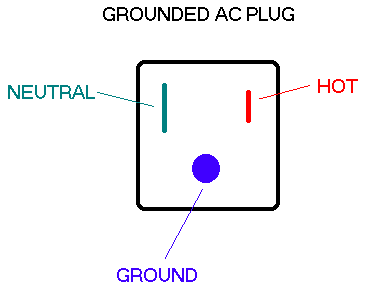
hope that helps.
__________________________________
"Fun with a capital F-D-B!"
http://www.brightspeedrecordings.com/
Alert moderator 

|
bridson10ak
Junior Member
 



United Kingdom
81 posts
Joined: Nov, 2008
|
 Posted - 2009/05/27 : 11:56:24 Posted - 2009/05/27 : 11:56:24



theres a couple things u could try..
1.make sure your not recording everything from comp like if your using vista u could have stereo mix on wich records all sounds from computer..just make sure you fix your sound settings to mic only.disable the rest
2.turn the volume right up on mic and recording volume down on comp.this worked for me
3.theres a programme called waves x u can use select pink noise preset and removes horrible sound.
__________________________________
http://soundcloud.com/bridson
Alert moderator 

Edited by - bridson10ak on 2009/05/27 18:55:08 |